Hi dear friends.
I see that steemit is coming back to life day by day. The work behind it it starts to let us come back to write again. Well, a rest is welcomed in any place, right? ;-)
But, having some issues with posting yesterday, i think i found a workaround to avoid double posting here, on steemit.com.
You can read this post also on steemit:
Here, i just wanted to share my solutions that i've found and help others to avoid this hassle.
I use at least 12 tools for steemit when checking my voting power, status, transactions etc. You can find them here (plus the links that i use most at the end of this post):
PROBLEM:
DOUBLE POSTING
When you finished your post and trying to POST it, you get the
Newtork boradcast error
&
TypeError: Network Request failed
Usually, i wait 1-2 minutes, i try other pages to see if steemit works and then i try again.
If is not working, i let it there and go to do other things.
Yesterday, it was late in the night... lol, it was almost morning and wanted to go to sleep.
So i tried few more times without a chance to finish posting.
It came into my mind that i could go to check the tools for steemit where all transactions are recorded to see if is something there.
SOLUTION
CHECK STEEMIT TOOLS TRANSACTIONS
It may not work for you at that time, depending on those websites if are online or not. But for now, it worked for me.
Then i went first on
And... i saw there that were 2 transactions made. Even my screen was still holding the post without being... posted.
There were 2 posts with same content but with different URLs. The second one had some random characters at the beginning. So, the things were already done.
So,
FIRST, when you make a post go on some of this tools and check if there were made some transactions and after refreshing that pages, go check your blog if there are updates with your post. JUST after that try to press the POST button again!
I think it will solve some issues with your nerves, also maybe with duplicate content. I don't like to clog the network with useless things if it is no reason to do that.
WHAT CAN'T BE DONE:
After an article is POSTED, you can't (at least at the time of this post):
- delete post
- delete / change first TAG
- change the URL of the post
TIPS:
I see lot of people that are losing text in their comments or even in posts.
Fortunately for me, i don't think it happened until now. I suppose that i would remember that for sure ;-)
All the time when the comment or post haven't gone through the posting step, i had it back in the same format and with the same box, even if i closed the window or the browser and came back the second day. I think, it happened with a payment once. It was still there without some info... but the window was not closed.
- I use chrome for writing here. It kept all my unposted content in the same place, waiting just to press the button. Maybe updated chrome helps to have that saved and opened the in the same last stage
- For my posts and for long comments i always write in another text processor, doesn't matter which one (notepad, notepad++, word, markdown editor etc).
- When steemit.com is not working, go and try busy.org for comments, votes and even posting (with a little bit different formatting for text)
- check your account transactions in links below to be sure that they are really there
I put links for this tools with my username because some of them from the first page will make you uncomfortable for the first time use.
Just replace in the link in your browser my name with yours and hit enter (where is needed, where not just put yours directly in that box):
Hope it helps you too that info.
Till next time,
Cheers and good steemit time! (if you read it on steemit, if not go check out my posts there, links below)
All product names, logos, and brands are property of their respective owners.
pictures source: Pixabay and related websites quoted above
collages or screenshots: @ilvstranger
pictures source: Pixabay and related websites quoted above
collages or screenshots: @ilvstranger
steemit community where i go and you can join too:
TEAM WORK MAKES THE DREAM WORK
#circleoffriends
discord server invitation: https://discord.gg/PQVgSVj
#circleoffriends
discord server invitation: https://discord.gg/PQVgSVj
What do you think about my blog? You can subscribe for new solutions at the problems i found or encounter in my digital journey. freeware and open source soft and bitcoin world If you got ideas for a post, a problem you have with software, please leave a comment.
You can also read this article here
MAIN BLOG:
Avoid Double Posting on Steemit (Network Errors) / Tools for help / other TIPS - October 29, 2017 — Steemit
follow me on other social:
TWITTER: @ilvstranger | steemit: @ilvstranger | INSTAGRAM: @ilvstranger |PINTEREST: @ilvstranger | TUMBLR: @ilvstranger




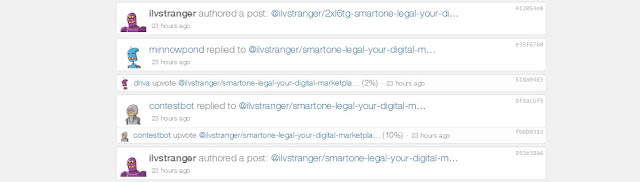
No comments:
Post a Comment