It happens that normal functions to not work suddenly and we can’t know the reason why. But there is a simple way to solve that bug.
This is one of those moments.
When you try to search with CTRL+F in the page (Find on this page), in Internet Explorer 8, the search bar will not display. Or hiting the FAVORITES center button does not result in showing corresponding tabs.
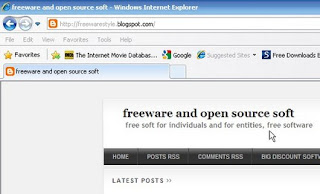
It may be a problem with Core Component oleacc.dll, it can be corupted or that module is not registered in the system. So, it must be re-registered.
You don’t need to reinstall Internet Explorer 8.
Do the following:
Close all Internet Explorer 8 windows.
Atention! – If you are using Windows Vista or Windows 7 you must run the following command from an elevated Command Prompt (How to run elevated command in Windows Vista and Windows 7).
In a few words, right click and choose Run as administrator for that command.
Returning to our problem, all you have to do is to hit:
Start --> Run --> and type the following command
regsvr32 oleacc.dll
Hit Enter and you would see a message like: DllRegisterServer in oleacc.dll succeeded
Open Internet Explorer 8 window and test your options.
All will work fine now.
If in any case still not work (till now in all cases was the right method to repair), please feel free to write to us here or send us a message through the contact form.
da..f interesant...
ReplyDelete